7. A real-world WorkChain: computing a band structure¶
Note: If you still have enough time, you might want to check first Appendix [sec:convpressure] before continuing with this section.
As a final demonstration of the power of WorkChains in AiiDA, we want to give a demonstration of a WorkChain that we have written that will take a structure as its only input and will compute its band structure. All of the steps that would normally have to be done manually by the researcher, choosing appropriate pseudopotentials, energy cutoffs, k-points meshes, high-symmetry k-point paths and performing the various calculation steps, are performed automatically by the WorkChain.
The demonstration of the workchain will be performed in a Jupyter
notebook. To run it, follow the instructions that were given for the
querybuilder notebook in section [sec:querybuilder]. The only difference
is that instead of selecting the notebook in the querybuilder
directory, go to pw/bandstructure instead and choose the
bandstructure.ipynb notebook. There you will find some example
structures that are loaded from COD, through the importer integrated
within AiiDA. Note that the required time to calculate the bandstructure
for these example structures ranges from 3 minutes to almost half an
hour, given that the virtual machine is running on a single core with
minimal computational power. It is not necessary to run these examples
as it may take too long to complete. For reference, the expected output
band structures are plotted in Fig.[fig:workchainbandstructures].
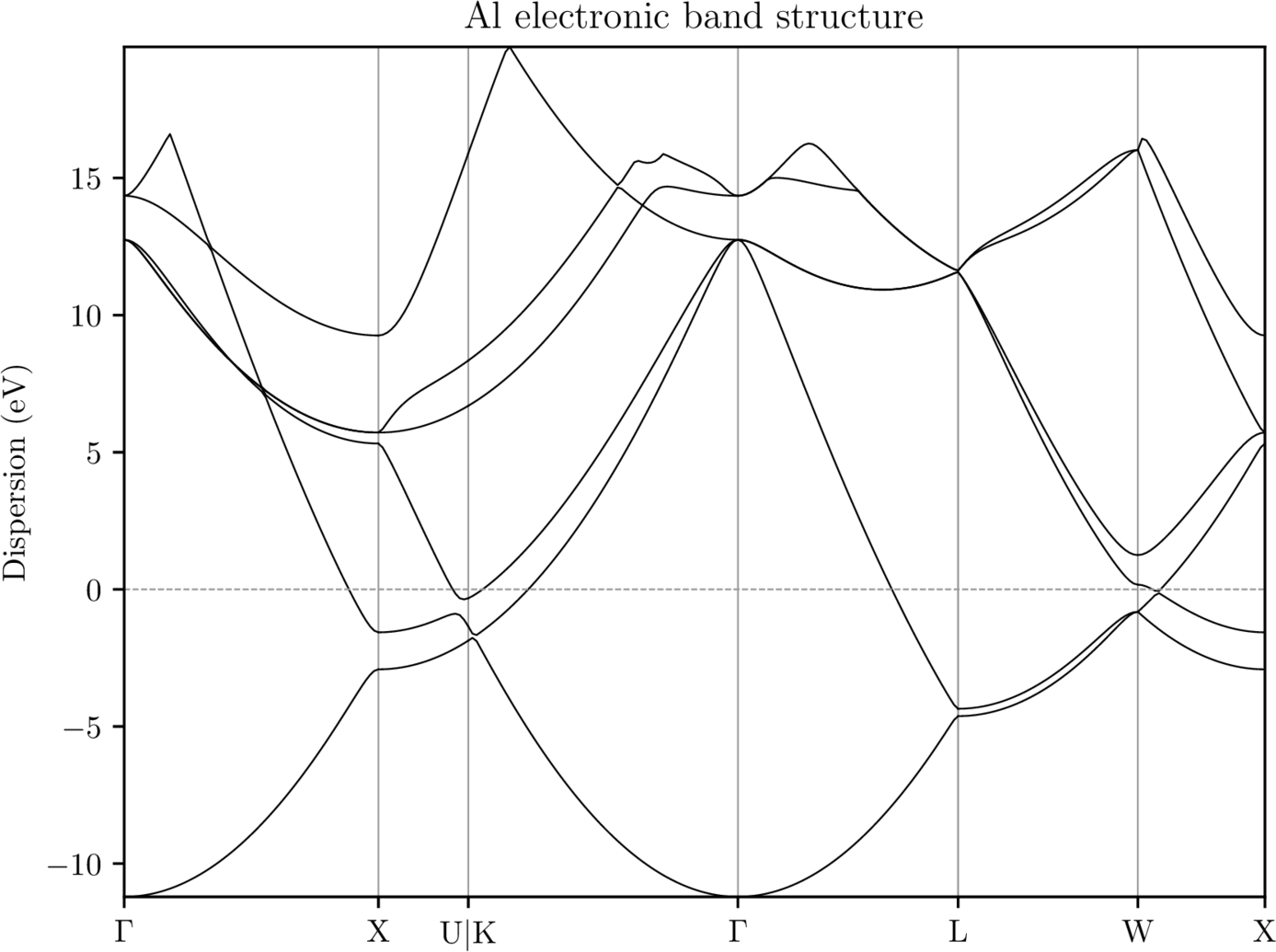
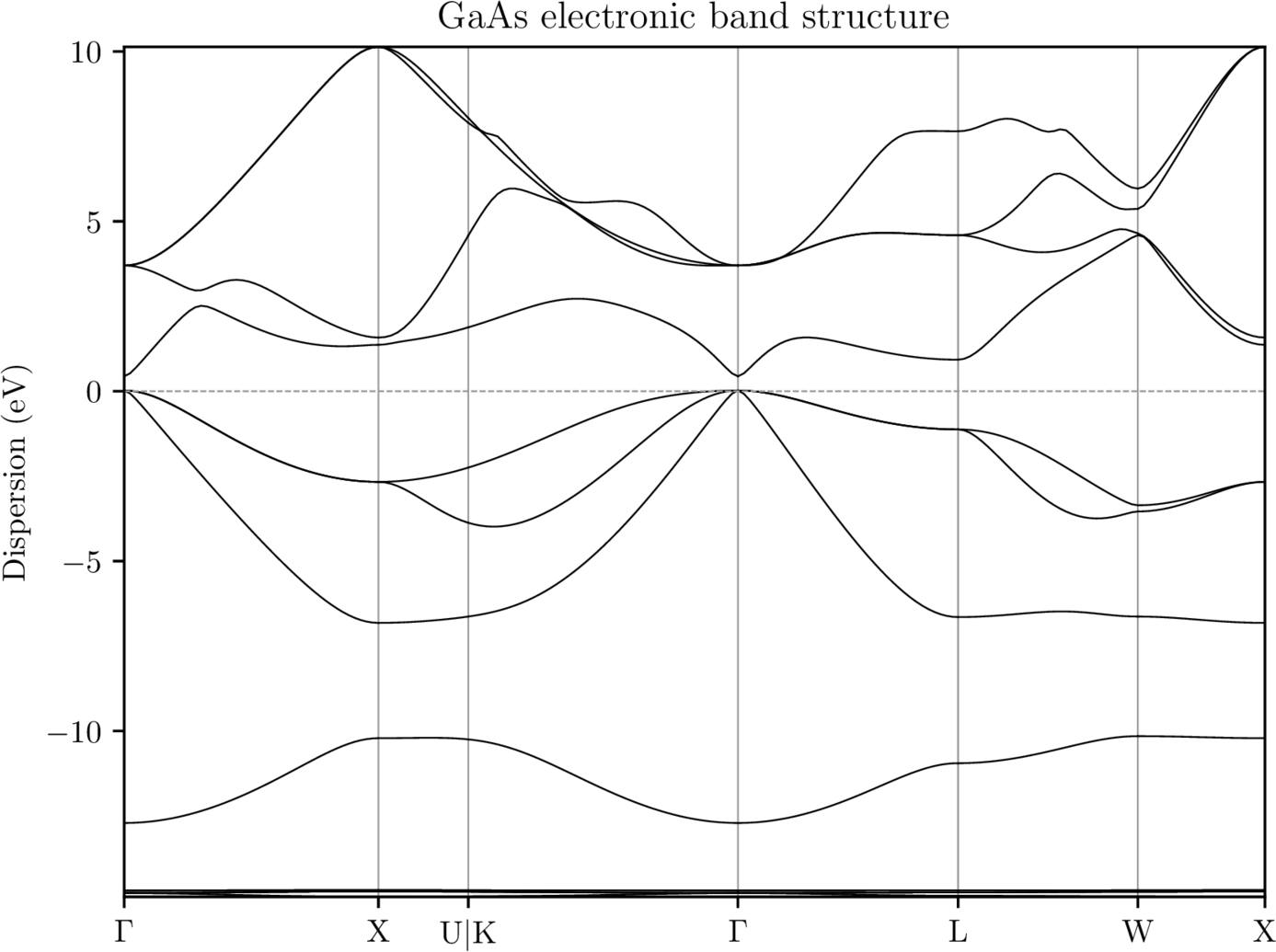
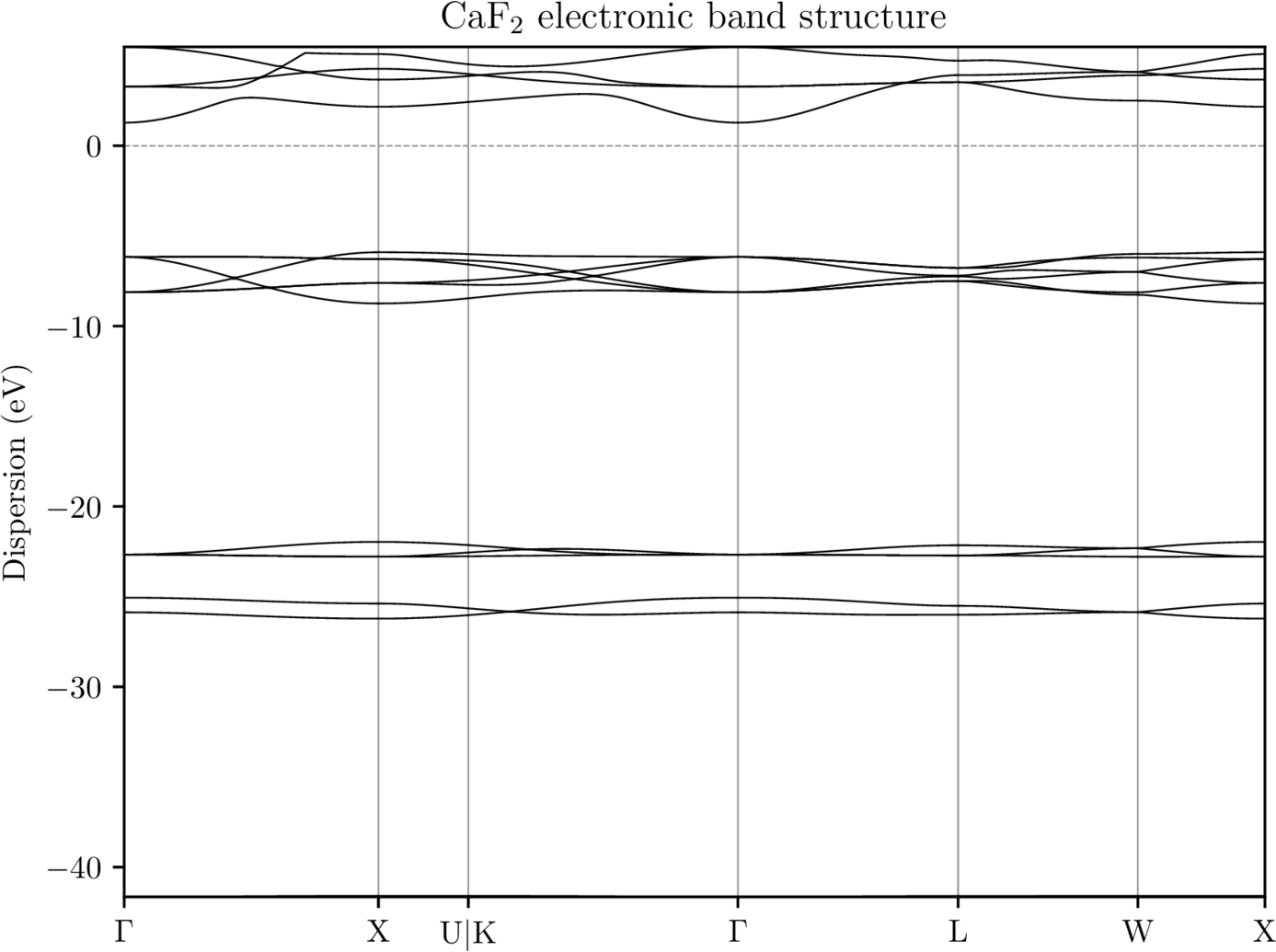
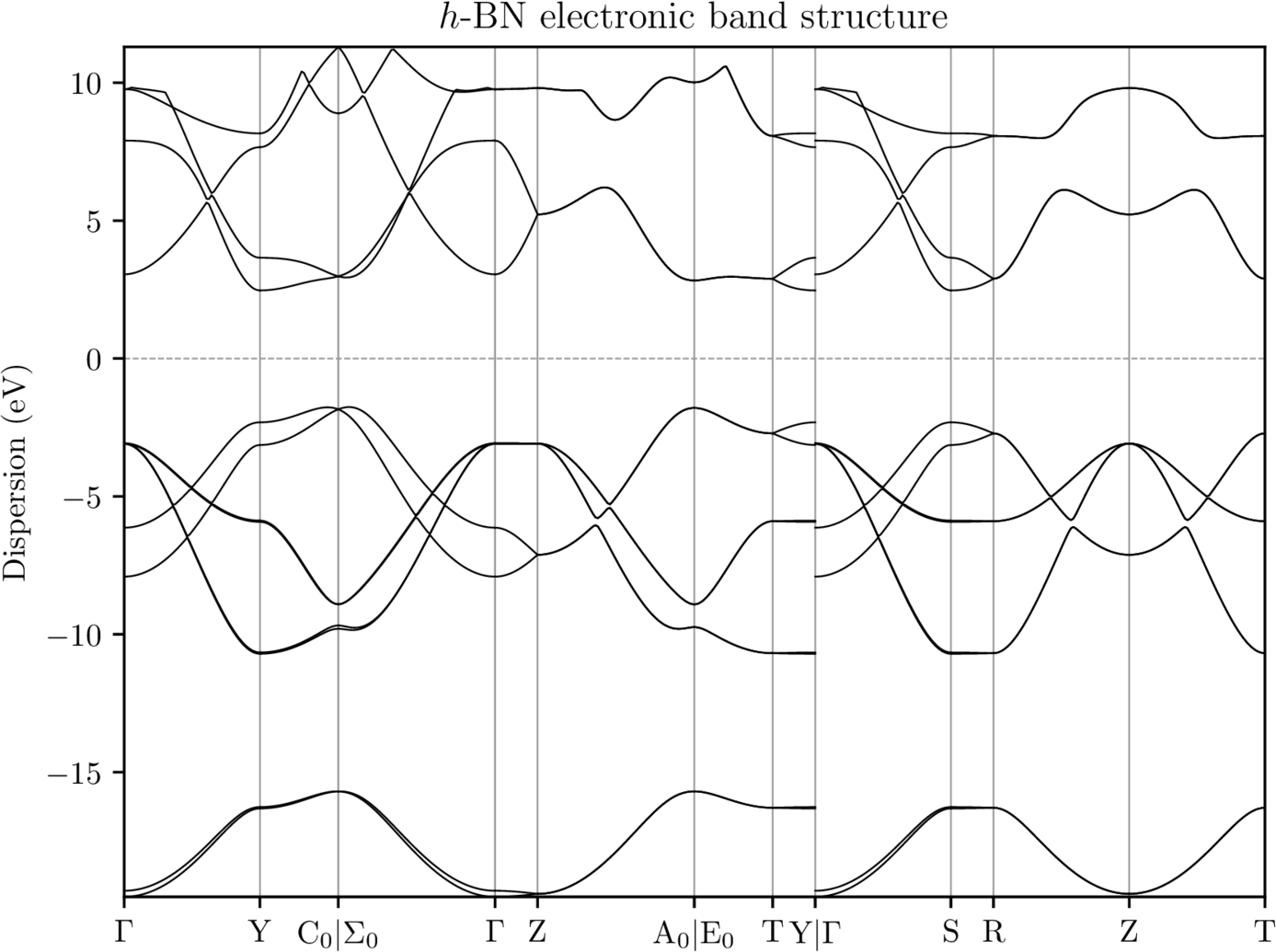
Electronic band structures of four different crystal structures computed with AiiDA’s PwBandsWorkChain
The following appendices consist of optional exercises, and are mentioned in earlier parts of the tutorial. Go through them only if you have time.